Google AdSense is an advertising program owned by Google that is very popular and until now there is still no one who can outperform Google AdSense, even though many advertising programs have emerged as alternatives to Google AdSense, but in fact Google AdSense is still excellent. Google AdSense is an advertising program that is always being developed and innovating, so that it is friendly to users and also beneficial for publishers and advertisers.
At this time Google AdSense issued a new ad format called "Auto Ads", although Google AdSense also recently added several new ad formats such as Matched Contents, In-Feed Ads and In-Articel Ads, Google apparently still not satisfied and still wanted to create a publisher have many choices and conveniences.
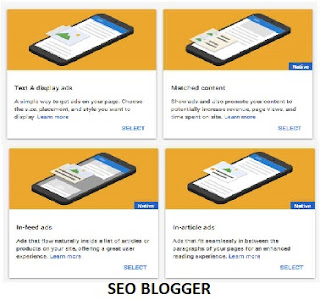 |
| HOW TO INSTALL THE GOOGLE ADSENSE AUTO ADS ADVERTISING |
In this article I will explain in full about the new Google AdSense ad format, namely Auto Ads, please read this article to completion and find out what's interesting about this new ad format from Google AdSense Auto Ads.
WHAT IS GOOGLE ADSENSE AUTO ADS?
Auto Ads is a new ad format unit from Google AdSense that is made to make it easier for users to implement AdSense ads on your blog or website. The Auto Ads ad format is claimed to be a smart ad because it can automatically appear in certain areas using the machine learning method to make the ad placement decision in the best position. And what's most interesting here is that you only need to add one piece of code once to your page and Google will take care of the rest.
 |
| HOW TO INSTALL THE GOOGLE ADSENSE AUTO ADS ADVERTISING |
So, with this Auto Ads you will not be confused with ad optimization, choosing the size of the ad, choosing the type of unit or format of the banner ad, and choosing the position of ad placement on your website. And many users have tried this Auto Ads ad format and they say this ad format increases revenue by 10-15% from before.
ADVANTAGES GOOGLE ADSENSE AUTO ADS
With Auto Ads You only need to copy and place one ad code on your blog and Google AdSense that automatically organizes everything for you. With Auto Ads, you don't need to delete the AdSense ad code that has been installed before, because Auto Ads will automatically detect the ad and place more appropriate ads. Auto Ads automatically includes Anchor and Vignette ads and many additional formats such as Text and Display, In-feed and Ads content ads. Auto Ads automatically migrates to users who use Page Level Ads ads without the need to add code to their pages. Auto Ads gives you the choice to choose a page where you don't want to apply Auto Ads like on the Homepage and many more.
SEO HOW TO INSTALL AUTOMATIC ADVERTISING GOOGLE ADSENSE (COMPLETE GUIDE)
To use and install Google AdSense Auto Ads ads on your blog is very easy. Here's the full guide:
STEP 1: GET THE AUTO ADS CODE
Please log in to your Google AdSense account, and click the My ads menu »Auto Ads.
There you will see the Auto Ads option with a little explanation and just click the "Get Started" button.
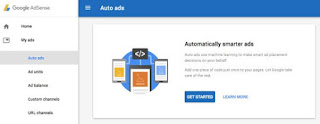 |
| HOW TO INSTALL THE GOOGLE ADSENSE AUTO ADS ADVERTISING |
Next you will be taken to the general settings page or "Global Settings", in this section you can choose what ad formats you want to activate on Auto Ads.
Please choose according to your wishes. And don't forget to check "Automatically Get New Format", this is so that Auto Ads can display the new ad format on your blog if Google AdSense creates a new ad format again. If you have, please click the "Save" button.
 |
| HOW TO INSTALL THE GOOGLE ADSENSE AUTO ADS ADVERTISING |
Then please click the "Setup Auto Ads" button and you will see a popup appear with your Auto Ads ad code. Please copy the ad code.
 |
| HOW TO INSTALL THE GOOGLE ADSENSE AUTO ADS ADVERTISING |
STEP 2: INSTALLING THE AUTO ADS ADVERT CODE
Here I will create two installation methods that you can implement on blogs created with WordPress and Blogger, because these two platforms are the most used platforms in Indonesia.
WordPress
Please enter your WordPress admin area, and enter the Appearance menu »Editor, and open the file header.php. Please paste the auto ads ad code after the tag. And click the Blogger "Save Changes" button.
Blogger
Please log in to your Blogger account, and open your blogger dashboard. Select Themes »Edit HTML Please search for the code tag and paste the auto ads ad code under the tag. Click the "Save" button.
And that's just a way to get the code and install an Auto Ads ad from Google AdSense, please refresh your blog and see that your Google AdSense Auto Ads ad is now displayed.




0 Comments